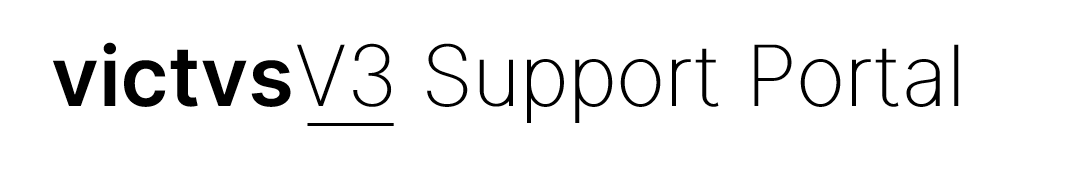Watch this short video to learn how to confirm your location using your device.
You can download VICTVS V3 for either iOS or Android powered mobile devices from the links below.
Instructions
- Ensure that Location Services are activated for the VICTVS V3 App
- VICTVS V3 will identify your current location using your device
- Press ‘Confirm Location’ and a ‘Location Confirmed’ status will appear
- To change your location, press and hold your finger on the map until the orange symbol appears
- Press the orange symbol, and an address box will pop up
- Press ‘Confirm’ if the address is correct
- The Status Box will now read ‘Location Confirmed’
You are now ready to move to the next step – How to start a session and open chat